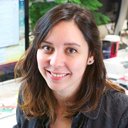Introducing Twee: The AI Powerhouse for English Teachers
The English classroom has welcomed an exciting new companion – Twee. This artificial-intelligence-powered tool breathes life into your lessons, putting countless creative options at your fingertips. Think of Twee as a one-stop shop for English teachers, offering a vast repertoire of tools for almost every aspect of lesson preparation. From generating questions for YouTube videos to supplying creative vocabulary exercises, Twee has you covered. Planning your lesson takes only a few clicks with this unique tool!
Impressive Tools That Have You Covered
No matter your teaching style, Twee has a tool to accommodate it. Do you prefer to get students engaged with videos? Use Twee to generate thought-provoking questions based on any YouTube video. Perhaps your students need a little extra help with grammar; Twee provides interactive grammar exercises that they will genuinely enjoy. The reading, writing, vocabulary, listening, and speaking sections ensure every skill is honed, making Twee a rounded tool for the ultimate English class. Each section comes with its own array of unique tools that cater to different learning styles and preferences.
Seamlessly Integrate and Manage Content With Twee
Twee is all about making lives easier for English teachers. So, say goodbye to the hassle of juggling multiple platforms. With Twee, you can easily convert audio and video to text, extract text from an image, and export your resources directly to pdf or Google Forms. Twee's Text Tools and Media Tools are designed to optimize and manage your content in the most effective way possible. Users can enjoy unlimited use as long as they adhere to the straightforward fair use policy, which ensures that services remain smooth for everyone.
Embrace Innovation with Confidence
Investing in a new tool might bring about initial hesitations, but with Twee, you can dive in with confidence. As a tool created primarily for creating teaching materials, it doesn't permit account sharing, maintaining its commitment to individualized use. However, for bigger teams, Twee considers the need for collaboration – introducing a school account option which provides multiple seats. Twee's diligent customer service responses to FAQs are a testament to their commitment in ensuring users can navigate the platform with ease.So, join the multitude of teachers benefiting from Twee's wide array of AI-powered tools; enhancing their English lessons has never been easier! Let's weave the magic of AI into every English class with Twee!
 Extensive tools with AI that pretty much covers every aspect of teaching English.
Extensive tools with AI that pretty much covers every aspect of teaching English.
 Possible to create content for reading, writing, vocabulary, listening, speaking, and grammar.
Possible to create content for reading, writing, vocabulary, listening, speaking, and grammar.
 Text and media tools for enhanced content management and creation.
Text and media tools for enhanced content management and creation.
 Ability to export work to PDF or Google Forms.
Ability to export work to PDF or Google Forms.
 Available functions to extract text from images, convert audio and video to text.
Available functions to extract text from images, convert audio and video to text.
 Fair use policy in place that allows generous usage without overstepping boundaries.
Fair use policy in place that allows generous usage without overstepping boundaries. Fair use policy prohibits sharing of accounts and excessive use without reason.
Fair use policy prohibits sharing of accounts and excessive use without reason.
 No refund policy is available which might cause dissatisfaction if dissatisfaction arises post-purchase.
No refund policy is available which might cause dissatisfaction if dissatisfaction arises post-purchase.
 The platform is designed for individual use which might be limiting for group teaching settings.
The platform is designed for individual use which might be limiting for group teaching settings.
 Unclear if all the AI-powered features are easy to use and intuitive.
Unclear if all the AI-powered features are easy to use and intuitive.
 Metadata or potential snapshot for every tool isn’t thoroughly explained.
Metadata or potential snapshot for every tool isn’t thoroughly explained.
 Potential unexpected limits to usage despite the "unlimited" claim.
Potential unexpected limits to usage despite the "unlimited" claim.Frequently Asked Questions
Find answers to the most asked questions below.
Do A.I. Powered Tools cover all aspects of an English lesson?
Yes, A.I. tools provide support for every aspect of an English lesson including reading, writing, vocabulary, listening, speaking, and grammar. They can generate different types of content, create exercises or questions, provide essay topics and quotes, and create dialogues and discussions based on the topic.
What are the capabilities of the Text and Media Tools offered by Twee?
Text Tools are designed to work with textual content. You input text, and these tools assist you in various ways to enhance and manage it. Media Tools, on the other hand, focus on multimedia content. Whether you’re working with videos, audios, or other forms of media, these tools are designed to help you make the most of it.
Is there a limit on how much I can use Twee tools?
There is no specified limit, but there is a fair use policy in place. You’re expected to use Twee primarily for creating teaching materials and not to share your account or use tools indiscriminately. As long as these guidelines are followed, you should not experience any limitations.
Can I share my Twee account with a colleague?
Twee accounts are designed for individual use, so sharing is not recommended. However, for larger teams, Twee offers a school account option that provides multiple seats.
What happens if I decide I do not want to continue using my Twee account? Can I get a refund?
Twee's policy clearly states that they don’t offer refunds. It’s suggested to thoroughly explore the tools before making a commitment.
Can Twee tools assist with lesson activities outside of creating content?
Yes, Twee tools not only generate content but also assist with other lesson activities. For example, they can help extract text from an image, export work to PDF or Google Forms, and convert audio and video to text.
Categories Similar To AI Education & Online Courses
1 / 6