

An Overview of HitPaw Edimakor
HitPaw Edimakor is an AI-driven video editing software designed to facilitate creators for platforms like YouTube and TikTok. This feature-packed tool can download, record, edit and convert videos and audios without any hindrance. It is equipped with numerous features, such as hot sounds, effects, filters, transitions, and text animations, in addition to a vast range of stock video clips. All these facets come together to elevate the quality and aesthetic of your video content, making it more appealing and engaging to your audience.
Unique AI-Based Features
One compelling attribute that sets HitPaw Edimakor apart from many of its counterparts is the integration of cutting-edge AI technologies. It offers AI video generator, AI cutout, AI text to speech, AI audio editor, and AI copywriting, unleashing a world of creative possibilities. The AI-powered speech-to-text feature provides a seamless solution for adding subtitles automatically, enhancing content accessibility. Additionally, it has an AI noise remover to ensure the purity of your audio tracks. With a touch of AI magic, HitPaw Edimakor simplifies and streamlines the video editing process.
Versatility and User-Friendly Interface
HitPaw Edimakor is meticulously designed to cater to various needs, ensuring that each user can find the perfect tools and features for their specific project. Not only does it excel in editing features, but it also offers options for video cropping, rotating, coloring, stabilization, and a freeze frame feature for precise editing. Altering video speeds, mirroring images, or pan and zoom on the video can be done with just a few clicks. The user-friendly interface ensures an intuitive editing experience whether you're an amateur or a professional.
Platform Compatibility and Export Options
HitPaw Edimakor truly shines when it comes to platform compatibility. Whether you’re editing videos for YouTube, TikTok, or other social media platforms, this tool ensures optimal format and quality. It also offers the convenience to export videos that are compatible with various aspect ratios and devices, making it easy for your viewers to enjoy your content. So, whether you're creating commercial videos, social media content, or simply editing your own personal moments, HitPaw Edimakor is a compelling choice to consider for an outstanding video editing experience.
 Offers a comprehensive array of features including recording, editing, converting videos and audios
Offers a comprehensive array of features including recording, editing, converting videos and audios
 AI-powered tools like speech-to-text, AI video generator, and AI cutout enhance editing efficiency
AI-powered tools like speech-to-text, AI video generator, and AI cutout enhance editing efficiency
 A vast library of sounds, effects, transitions and stock videos to boost creativity
A vast library of sounds, effects, transitions and stock videos to boost creativity
 Allows for easy exporting of videos and audios to all social media platforms and devices
Allows for easy exporting of videos and audios to all social media platforms and devices
 Advanced features like video coloring, video rotating, speed change, freeze frame and video stabilization
Advanced features like video coloring, video rotating, speed change, freeze frame and video stabilization
 Features like 'pan and zoom' and 'mirror the video or image' allow for intricate editing
Features like 'pan and zoom' and 'mirror the video or image' allow for intricate editing The abundance of features may overwhelm beginners
The abundance of features may overwhelm beginners
 AI-powered tools may not always yield perfect results, requiring manual adjustment
AI-powered tools may not always yield perfect results, requiring manual adjustment
 Depending on the video quality and complexity, the processing time could be lengthy
Depending on the video quality and complexity, the processing time could be lengthy
 May require a high-performance system for smooth operation
May require a high-performance system for smooth operation
 Depending on the usage, the cost may be high for some users
Depending on the usage, the cost may be high for some users
 Auto adding subtitles feature may not work perfectly for every language.
Auto adding subtitles feature may not work perfectly for every language. Frequently Asked Questions
Find answers to the most asked questions below.
What features does AI Video Editor 2024 for YouTube/TikTok offer?
AI Video Editor 2024 offers a range of features like recording, editing, converting videos and audios effortlessly. It also provides countless hot sounds, effects, stickers, filters, transitions, text animations and stock video clips.
What AI features are available in this software?
The software is packed with AI features like AI video generator, AI cutout, AI text to speech, AI audio editor, and AI copywriting. It also offers the advantage of adding subtitles automatically using AI-powered speech-to-text.
Is exporting videos/audios for all social media platforms possible with this software?
Yes, you can export videos/audios for all social media platforms. It also supports various aspect ratios and devices for exporting.
Does the AI Video Editor 2024 offer any video editing features?
Yes, the software provides various video editing options such as video colouring, video cutting, adding text, changing speed, video cropping, and video rotating. Additionally, it includes advanced features like AI Noise Remover, freeze frame, video stabilization, and the ability to mirror the video or image easily.
Are there any personalization features in AI Video Editor 2024?
Yes. The software allows users to change the video speed at their wish, and it provides the ability to pan and zoom the video easily for a personalized editing experience.
Can you add subtitles to the videos with AI Video Editor 2024?
Yes, AI Video Editor 2024 is equipped with an AI-powered speech-to-text feature which automatically adds subtitles to the videos, thereby saving time and effort for the users.
Categories Similar To AI Video Tools
1 / 8






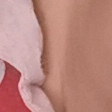

.png_nowm_150.jpg)
























