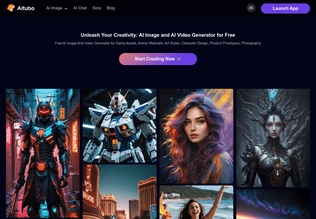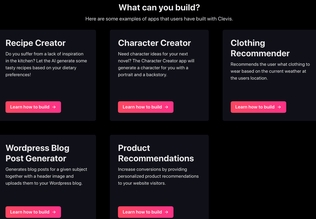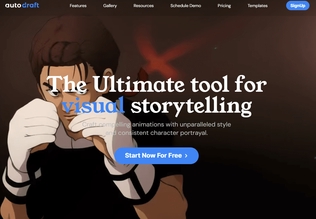AI Email Assistant Tools
The realm of Artificial Intelligence (AI) transforms nearly every element of contemporary technical infrastructure and digital business execution. In this context, there's an essential group we're going to delve into - AI Email Assistant Tools. Visibly, these are powerful tools that utilize AI to automate, enhance, and streamline email tasks. They facilitate convenience in the digital workspace, whether it's for business correspondence or mere personal usage.
Remarkable Efficiency in Digital Correspondence
These AI email assistants use advanced algorithms to assist in organizing, responding, composing, and even scheduling emails. By offering a meaningful integration of automation and context-based communication, they prove effective in enhancing productivity and ensuring effective time management. They can adapt to your communication style, provoke way forward schedule events, prioritize emails, and foster a more efficient digital communication landscape.
An Array of Applications
Applications of AI tools in email management are varied. For businesses, these tools can effectively manage extensive emails from various clients while ensuring that critical mails do not lose in the hubbub. For professionals and individuals, these tools provide ease in coordinating appointments, managing subscriptions, and filtering out the noise in their inboxes.
Beyond Automated Responses
Remember, these tools surpass the typical automated responses. The beauty of AI in these tools lies in the integration of Machine Learning. It means the tool 'learns' from your preferences, past actions, and writing style to adapt and provide better assistance with time. Forget the generic mails; these tools can tailor responses to individual contacts for a personal touch!
Multi-Platform Compatibility
AI Email Assistant Tools aren't platform-bound. Whether it's Gmail, Yahoo, or any other email platform, users can leverage their benefits. With a seamless integration experience, these tools modernize email communication across various platforms.
Protection of Sensitive Information
Security and privacy remain paramount, and AI Email Assistant Tools are not an exception. Most of these tools prioritize data protection. By doing so, they maintain the user's trust and the integrity of confidential information shared via emails.
Musings for Future Possibilities
At present, the AI Email Assistant Tools are already a game-changer in productivity enhancement and smarter communications. But the future possibilities remain vast and exciting for anyone interested in AI tools. With continuous advancements, the capability of these tools is likely to feature even more sophisticated features like voice-activated options and advanced personalization.
As your guide into the fantastic world of AI tools, Manytools aims to provide a comprehensive list of these powerful applications. Hopefully, this will provide some insight into the realm of AI Email Assistant Tools – a category that, admittedly, is fascinating with its potential in transforming the way human beings connect and communicate, whether for work or leisure.
Remember, the journey towards smarter email operation is right at your fingertips. So always stay engaged with this dynamic space to leverage the value of AI in your email interaction. The future is, indeed, here!
Stay Updated
Keep in touch with Manytools as we believe in turning enthusiasts into experts, and the business world becomes a better place each day with AI advancements. Our role is to ensure you can optimize these tools smartly and effectively as they come through. Catch up with us frequently to stay updated on the AI Email Assistant Tools at the forefront of the tech world.
Artificial intelligence is revolutionary, and its application in email management tools is an exciting front in technology. Understanding, demystifying, and leveraging AI Email Assistant Tools are what we strive to assist you with here at Manytools. Require any more information on this or any other category, we're always here to assist. Leveraging tech for the improvement of professional and personal lives is an exciting journey we'd love to help you along with.
To sum up, AI Email Assistant Tools assist in creating more productive digital workspaces and a more efficient digital life. Stay tuned as we journey together in the exciting world of AI and digital transformation. Welcome to Manytools, your partner in navigating and leveraging the AI wave.
#Name | Popularity | Features | Price |
|---|---|---|---|
| 1. Flowrite | 100% people use it | Analyze sentiment Detects tone and emotion in emails. Auto-generate content Creates draft emails and content from basic prompts. Smart replies/suggestions Provides relevant quick response suggestions. Analyze sentiment Detects tone and emotion in emails. Auto-generate content Creates draft emails and content from basic prompts. Smart replies/suggestions Provides relevant quick response suggestions. |
|
| 2. GetResponse | 91% people use it | Analyze sentiment Detects tone and emotion in emails. Auto-generate content Creates draft emails and content from basic prompts. Schedule emails Allows you to plan and automate sending of emails. Analyze sentiment Detects tone and emotion in emails. Auto-generate content Creates draft emails and content from basic prompts. Schedule emails Allows you to plan and automate sending of emails. |
|
| 3. Wellybox | 82% people use it | $9.00 | |
| 4. WriteMail.ai | 73% people use it | Analyze sentiment Detects tone and emotion in emails. Auto-generate content Creates draft emails and content from basic prompts. Smart replies/suggestions Provides relevant quick response suggestions. Analyze sentiment Detects tone and emotion in emails. Auto-generate content Creates draft emails and content from basic prompts. Smart replies/suggestions Provides relevant quick response suggestions. |
|
| 5. Benchmark Smart Content | 65% people use it | Auto-generate content Creates draft emails and content from basic prompts. Smart replies/suggestions Provides relevant quick response suggestions. Auto-generate content Creates draft emails and content from basic prompts. Smart replies/suggestions Provides relevant quick response suggestions. |
|
| 6. Lavender AI | 51% people use it | Analyze sentiment Detects tone and emotion in emails. Auto-generate content Creates draft emails and content from basic prompts. Smart replies/suggestions Provides relevant quick response suggestions. Analyze sentiment Detects tone and emotion in emails. Auto-generate content Creates draft emails and content from basic prompts. Smart replies/suggestions Provides relevant quick response suggestions. |
|
| 7. AI Mail Assistant | 39% people use it | Analyze sentiment Detects tone and emotion in emails. Auto-generate content Creates draft emails and content from basic prompts. Smart replies/suggestions Provides relevant quick response suggestions. Analyze sentiment Detects tone and emotion in emails. Auto-generate content Creates draft emails and content from basic prompts. Smart replies/suggestions Provides relevant quick response suggestions. |
|
| 8. MagicReach AI | 34% people use it | Analyze sentiment Detects tone and emotion in emails. Smart replies/suggestions Provides relevant quick response suggestions. Analyze sentiment Detects tone and emotion in emails. Smart replies/suggestions Provides relevant quick response suggestions. | $49 |
| 9. Superhuman | 30% people use it | Analyze sentiment Detects tone and emotion in emails. Auto-generate content Creates draft emails and content from basic prompts. Schedule emails Allows you to plan and automate sending of emails. Smart replies/suggestions Provides relevant quick response suggestions. Analyze sentiment Detects tone and emotion in emails. Auto-generate content Creates draft emails and content from basic prompts. Schedule emails Allows you to plan and automate sending of emails. Smart replies/suggestions Provides relevant quick response suggestions. | $30.00 |
| 10. Rytr | 26% people use it | Analyze sentiment Detects tone and emotion in emails. Auto-generate content Creates draft emails and content from basic prompts. Analyze sentiment Detects tone and emotion in emails. Auto-generate content Creates draft emails and content from basic prompts. |
|
| 11. Sales Email Assistant | 23% people use it | Auto-generate content Creates draft emails and content from basic prompts. Auto-generate content Creates draft emails and content from basic prompts. |
|
| 12. Try Ellie | 18% people use it | Analyze sentiment Detects tone and emotion in emails. Auto-generate content Creates draft emails and content from basic prompts. Smart replies/suggestions Provides relevant quick response suggestions. Analyze sentiment Detects tone and emotion in emails. Auto-generate content Creates draft emails and content from basic prompts. Smart replies/suggestions Provides relevant quick response suggestions. | $16.00 |
| 13. Warmer AI | 16% people use it | Analyze sentiment Detects tone and emotion in emails. Smart replies/suggestions Provides relevant quick response suggestions. Analyze sentiment Detects tone and emotion in emails. Smart replies/suggestions Provides relevant quick response suggestions. |
|
| 14. TryThatch Virtual Mailbox | 15% people use it | $45.00 | |
| 15. Get Luna | 14% people use it | Analyze sentiment Detects tone and emotion in emails. Auto-generate content Creates draft emails and content from basic prompts. Analyze sentiment Detects tone and emotion in emails. Auto-generate content Creates draft emails and content from basic prompts. |
|
| 16. NuReply | 13% people use it | Auto-generate content Creates draft emails and content from basic prompts. Schedule emails Allows you to plan and automate sending of emails. Auto-generate content Creates draft emails and content from basic prompts. Schedule emails Allows you to plan and automate sending of emails. | $100 |
| 17. InboxPro | 12% people use it | Analyze sentiment Detects tone and emotion in emails. Auto-generate content Creates draft emails and content from basic prompts. Analyze sentiment Detects tone and emotion in emails. Auto-generate content Creates draft emails and content from basic prompts. | $24 |
| 18. Mailr AI | 11% people use it | Analyze sentiment Detects tone and emotion in emails. Auto-generate content Creates draft emails and content from basic prompts. Analyze sentiment Detects tone and emotion in emails. Auto-generate content Creates draft emails and content from basic prompts. |
|
| 19. Rapid Reply | 11% people use it | Analyze sentiment Detects tone and emotion in emails. Auto-generate content Creates draft emails and content from basic prompts. Smart replies/suggestions Provides relevant quick response suggestions. Analyze sentiment Detects tone and emotion in emails. Auto-generate content Creates draft emails and content from basic prompts. Smart replies/suggestions Provides relevant quick response suggestions. |
|
| 20. ZeroInbox AI | 11% people use it | $15 | |
| 21. InboxChat | 11% people use it | Analyze sentiment Detects tone and emotion in emails. Auto-generate content Creates draft emails and content from basic prompts. Analyze sentiment Detects tone and emotion in emails. Auto-generate content Creates draft emails and content from basic prompts. |
|
| 22. Varolio | 11% people use it | Auto-generate content Creates draft emails and content from basic prompts. Smart replies/suggestions Provides relevant quick response suggestions. Auto-generate content Creates draft emails and content from basic prompts. Smart replies/suggestions Provides relevant quick response suggestions. | $19 |
| 23. Trimbox AI Assistant | 11% people use it | Auto-generate content Creates draft emails and content from basic prompts. Smart replies/suggestions Provides relevant quick response suggestions. Auto-generate content Creates draft emails and content from basic prompts. Smart replies/suggestions Provides relevant quick response suggestions. | |
| 24. Rizemail | 11% people use it | Analyze sentiment Detects tone and emotion in emails. Auto-generate content Creates draft emails and content from basic prompts. Smart replies/suggestions Provides relevant quick response suggestions. Analyze sentiment Detects tone and emotion in emails. Auto-generate content Creates draft emails and content from basic prompts. Smart replies/suggestions Provides relevant quick response suggestions. | |
| 25. MailGenerator | 1% people use it | Analyze sentiment Detects tone and emotion in emails. Auto-generate content Creates draft emails and content from basic prompts. Smart replies/suggestions Provides relevant quick response suggestions. Analyze sentiment Detects tone and emotion in emails. Auto-generate content Creates draft emails and content from basic prompts. Smart replies/suggestions Provides relevant quick response suggestions. |
Frequently Asked Questions
Find answers to the most asked questions below.
What are AI Email Assistant Tools and how can they benefit my business?
AI Email Assistant Tools are software that uses artificial intelligence to manage, draft, schedule, sort, and reply to your emails on your behalf. They can significantly streamline your communication by automating repetitive and routine tasks, freeing you to focus on more important matters. These tools also ensure that no critical emails are overlooked and can help in maintaining punctual and professional communication.
Is it safe to use AI Email Assistant Tools? What about confidentiality and data protection concerns?
At ManyTools.ai, we only recommend AI Email Assistant Tools that prioritize user data privacy and security. They respect the confidentiality of your correspondence and adhere to stringent data protection protocols. However, it's always advised to review the privacy policy of each tool for your peace of mind.
How can AI Email Assistant Tools help manage my inbox efficiently?
AI Email Assistant Tools can sort out your inbox by priority, urgency, or custom categories. They're capable of identifying spam, promotional, and important emails, ensuring the latter get your attention in time. Some tools can also track send times ensuring higher read rates, while others can help you draft quick but professional responses using smart reply features.
Will the AI Email Assistant Tools need training to understand my email management preferences?
Some AI Email Assistant Tools may require initial guidance to align with your preferences. They use machine learning algorithms that over time learn from your email behavior, your response to certain types of emails, schedule, and categorization and help automate that process.
Can I integrate these AI Email Assistant Tools with my existing email client?
Yes, most AI Email Assistant Tools are designed to integrate seamlessly with popular email clients. This allows you to enjoy the benefits of AI tools while continuing to work within the familiar environment of your preferred email service. Just make sure to check the compatibility before choosing an AI email assistant.