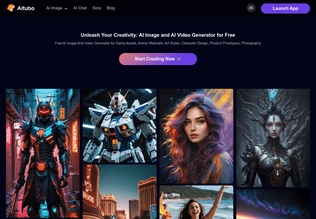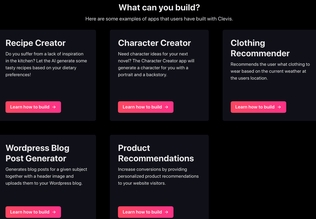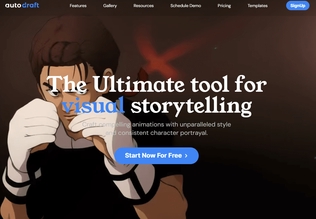AI Design Tools
In the changing landscape of productivity and creativity, our AI Design Tools stand as innovative front-runners. These tools serve as inventive solutions for both digital professionals and AI enthusiasts who are eager to upgrade their design capabilities with the power of Artificial Intelligence.
Let's talk about their notable benefits, shall we? Conventional design tasks can often be time-consuming or require a specific skill set, but our AI Design Tools make complex processes simpler. These tools leverage advanced algorithms to automate tasks as varied and intricate as logo designing, image editing, 3D modeling, and even UX/UI creation, diminishing the unwieldy time sink of manual design.
But it's not just about saving time. Quality is also well-assured. Our AI Design Tools are trained using vast datasets, enabling them to generate high-level designs worthy of professional consideration. They possess the impressive capability to learn from your design choices and preferences, promoting a more personalized design experience for each user.
Advancing Creativity with AI Design Tools
The magnificence of AI Design Tools lies in their marriage of technology and creativity. These tools are the new-age palette and brush for digital maestros, allowing users to spark uniqueness in their work while catering to efficiency and simplicity. From automating monotonous graphic tasks to assisting in high-level creative processes, these tools open a spectrum of possibilities in the realm of design.
Streamlined Workflow with AI Design Tools
Among their numerous benefits, workflow enhancement is another standout feature of AI Design Tools. The integration of AI into the design process fosters a streamlined design workflow, thus maximizing output and productivity. With features designed to handle routine tasks automatically, designers can shift their focus to more critical elements of their work, revamping their productivity.
Broad Applications for All Sectors
These AI Design Tools' universal applicability is what sets them apart. Whether you work in marketing, content creation, web designing, or you just like to experiment for fun, our tools cater to all. So, if you're seeking to amplify your design game, or just want to dabble in AI-powered design, you certainly can't go wrong.
In summary, AI Design Tools foster or enhance design skills, automate intricate tasks, streamline workflow, and induce creativity. Leverage this array of tools to create high-quality designs with ease and speed.
So why wait? Delve into the transformative world of AI Design Tools today and experience creative liberty like never before. It's design made smarter, faster, and better. Remember, our goal at Manytools is to create a platform that embraces the wonders of AI for work and entertainment alike. You might not see it now, but trust us when we say, AI Design Tools are about to become your new best friend.
And as always, keep creating, innovating, and designing with the power of Artificial Intelligence by your side.
#Name | Popularity | Features | Free | Price |
|---|---|---|---|---|
| 1. Brandmark Color Wheel | 100% people use it | Color Palettes Generates color schemes for branding and design Logo Design Creates unique logo designs based on text prompts Color Palettes Generates color schemes for branding and design Logo Design Creates unique logo designs based on text prompts |
| |
| 2. Tailor Brands Logo Maker | 100% people use it | Color Palettes Generates color schemes for branding and design Logo Design Creates unique logo designs based on text prompts Color Palettes Generates color schemes for branding and design Logo Design Creates unique logo designs based on text prompts |
| |
| 3. LogoAI | 95% people use it | Logo Design Creates unique logo designs based on text prompts Mockups Renders product concepts into mockup images Logo Design Creates unique logo designs based on text prompts Mockups Renders product concepts into mockup images | $29 | |
| 4. Maket AI | 93% people use it |
| ||
| 5. Microsoft Designer | 90% people use it | Color Palettes Generates color schemes for branding and design Color Palettes Generates color schemes for branding and design |
| |
| 6. RoomGPT | 85% people use it |
| ||
| 7. Kraftful | 75% people use it |
| ||
| 8. Mirage ML | 70% people use it |
| ||
| 9. Patterned AI | 62% people use it | $10 | ||
| 10. Prezo AI | 55% people use it |
| ||
| 11. Venngage Valentine's Day Card Maker | 44% people use it | Color Palettes Generates color schemes for branding and design Color Palettes Generates color schemes for branding and design |
| |
| 12. Looka | 41% people use it | Color Palettes Generates color schemes for branding and design Logo Design Creates unique logo designs based on text prompts Mockups Renders product concepts into mockup images Color Palettes Generates color schemes for branding and design Logo Design Creates unique logo designs based on text prompts Mockups Renders product concepts into mockup images | $8 | |
| 13. Weblium | 38% people use it | $8.25 | ||
| 14. Studio Design | 36% people use it | Color Palettes Generates color schemes for branding and design Logo Design Creates unique logo designs based on text prompts Color Palettes Generates color schemes for branding and design Logo Design Creates unique logo designs based on text prompts |
| |
| 15. Brandmark Tools | 34% people use it | Color Palettes Generates color schemes for branding and design Logo Design Creates unique logo designs based on text prompts Color Palettes Generates color schemes for branding and design Logo Design Creates unique logo designs based on text prompts | $25 | |
| 16. Civit.ai | 27% people use it |
| ||
| 17. Sivi AI | 24% people use it | Color Palettes Generates color schemes for branding and design Copywriting Writes marketing and advertising copy and taglines Logo Design Creates unique logo designs based on text prompts Color Palettes Generates color schemes for branding and design Copywriting Writes marketing and advertising copy and taglines Logo Design Creates unique logo designs based on text prompts |
| |
| 18. StockImg AI | 23% people use it | Color Palettes Generates color schemes for branding and design Logo Design Creates unique logo designs based on text prompts Color Palettes Generates color schemes for branding and design Logo Design Creates unique logo designs based on text prompts |
| |
| 19. Cognify Studio | 20% people use it | Logo Design Creates unique logo designs based on text prompts Logo Design Creates unique logo designs based on text prompts |
| |
| 20. Mockey AI | 20% people use it | Mockups Renders product concepts into mockup images Mockups Renders product concepts into mockup images |
| |
| 21. Ameela | 10% people use it | Logo Design Creates unique logo designs based on text prompts Logo Design Creates unique logo designs based on text prompts | ||
| 22. Tattoo AI Design | 1% people use it | Mockups Renders product concepts into mockup images Mockups Renders product concepts into mockup images | $9.9 | |
| 23. Ink Studio AI | 1% people use it | Mockups Renders product concepts into mockup images Mockups Renders product concepts into mockup images | $7.99 | |
| 24. AI Sticker Generator | 1% people use it | $2.99 | ||
| 25. KitchenGPT | 1% people use it | Color Palettes Generates color schemes for branding and design Mockups Renders product concepts into mockup images Color Palettes Generates color schemes for branding and design Mockups Renders product concepts into mockup images | $14 | |
| 26. NailDesignsAI | 1% people use it | Color Palettes Generates color schemes for branding and design Mockups Renders product concepts into mockup images Color Palettes Generates color schemes for branding and design Mockups Renders product concepts into mockup images | $2.99 | |
| 27. CreateLogo | 1% people use it | Logo Design Creates unique logo designs based on text prompts Logo Design Creates unique logo designs based on text prompts | $3 | |
| 28. Paintit | 1% people use it | Mockups Renders product concepts into mockup images Mockups Renders product concepts into mockup images | $10 | |
| 29. RoomDog | 1% people use it | |||
| 30. Infography | 1% people use it | $9.99 | ||
| 31. Wegic | 1% people use it | Mockups Renders product concepts into mockup images Mockups Renders product concepts into mockup images | ||
| 32. Paint Potion | 1% people use it | $5 | ||
| 33. BannerGate | 1% people use it | Color Palettes Generates color schemes for branding and design Logo Design Creates unique logo designs based on text prompts Mockups Renders product concepts into mockup images Color Palettes Generates color schemes for branding and design Logo Design Creates unique logo designs based on text prompts Mockups Renders product concepts into mockup images | $6.99 | |
| 34. LansiAI | 1% people use it | Mockups Renders product concepts into mockup images Mockups Renders product concepts into mockup images | $14.5 | |
| 35. AI CSS Animations | 1% people use it | Copywriting Writes marketing and advertising copy and taglines Copywriting Writes marketing and advertising copy and taglines | ||
| 36. Renovy | 1% people use it | Color Palettes Generates color schemes for branding and design Mockups Renders product concepts into mockup images Color Palettes Generates color schemes for branding and design Mockups Renders product concepts into mockup images |
| |
| 37. Odyssey | 1% people use it | $11.99 |
Frequently Asked Questions
Find answers to the most asked questions below.
What is the purpose of AI design tools?
AI design tools are specifically designed to help businesses, entrepreneurs, and individuals more efficiently create and refine their visual content. These tools can help reduce the time and effort needed for design tasks by automating certain processes, offering design suggestions based on the latest trends and user preferences, and even enhancing the quality of visual content with minimal manual intervention.
How can ManyTools.ai assist me in choosing the best AI design tools?
The team at ManyTools.ai curates and reviews the best AI design tools in the market. We provide comprehensive, unbiased, and practical reviews highlighting the strengths, weaknesses, and possible applications of these tools. Whether you're a graphic designer seeking to streamline your creativity process or a business owner aiming to boost your branding, our reviews can guide you in making the most informed choice.
Is it necessary to have a background in design to use these AI design tools?
Not necessarily. One of the advantages of AI design tools is that they cater to users of varying skill levels. While professional designers can leverage these tools to automate routine tasks and focus more on creativity, beginners can also use them to create high-quality designs without the need for prior design experience or extensive training.
How reliable are the designs created with AI design tools?
The reliability heavily depends on the quality of the AI tool used. Premium tools employ sophisticated AI algorithms that take into account current design trends, user preferences, aesthetic principles, and more, contributing to the creation of highly reliable designs. However, while AI can significantly aid the design process, critical human judgment is still necessary to ensure the design aligns with set objectives and resonates with the target audience.
Is it expensive to use AI design tools?
The cost varies depending on the tool, its range of features, and the pricing model of the provider. Some tools offer free basic services with options for premium features on a subscription basis. At ManyTools.ai, we seek out a wide variety of AI tools catering to different budget ranges, enabling you to choose a tool that best suits your financial scope and requirements.